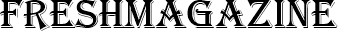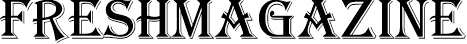Education
Unlocking Collaborative Learning: Quizlet Live Join

Introduction to Quizlet Live Join
Traditional learning methods often fail to engage students in today’s fast-paced digital world. That’s where Quizlet Live comes into play, offering a dynamic, collaborative learning experience that transforms how students interact with educational content. Designed to foster teamwork, communication, and critical thinking, Quizlet Live takes study tools to the next level by turning them into interactive games.
The concept of Quizlet Live Join is a crucial aspect of this tool, as it allows students to quickly connect with a live game using a unique code. Whether you’re a student trying to review vocabulary for a language class or a teacher looking to reinforce key concepts in a science lesson, joining a Quizlet Live session can be the difference between passive memorization and active learning. In an era where education is becoming more collaborative and student-centered, platforms like Quizlet Live offer a solution that resonates with modern learning preferences.
This interactive environment fosters not only individual learning but also group-based collaboration. Students learn from each other, share insights, and develop strategies for team success. Ultimately, this combination of play and learning makes Quizlet Live a powerful tool in educational settings, encouraging students to participate actively in their education.
How to Set Up and Play Quizlet Live

Setting up and joining a game on Quizlet Live is a simple yet exciting process that turns learning into a collaborative adventure. Whether you’re a teacher preparing a session for your class or a student looking to participate, the platform ensures that anyone can quickly get involved and enjoy an interactive learning experience.
Step-by-Step Guide to Joining a Quizlet Live Game
To join a Quizlet Live game, you’ll need to follow these easy steps:
- Access the Quizlet Live Game Code
- The teacher or host will create a Quizlet Live game and provide a unique code. This code is key to joining the game and is usually shared on a projector or online classroom platform.
- Go to Quizlet Live
- Head to the Quizlet website or app and look for the “Live” option in the main menu. You will find a section where you can enter the provided game code.
- Enter the Game Code
- Type the unique game code into the designated field and hit “Join.” Depending on the host’s setup, you’ll be placed into a team or individual mode within seconds.
- Wait for the Game to Start
- Once everyone has joined, the teacher or host will start the game, and you’ll either be placed in a team or proceed in individual mode.
- Answer Questions with Your Team
- The game begins with questions from the study set. In team mode, collaboration is crucial, as each member might have a different piece of the puzzle, and only by working together can your team find the correct answers.
Understanding the Different Modes: Team Mode vs. Individual Mode
- Team Mode: This is the most popular mode in Quizlet Live, as it emphasizes collaboration. Teams of 3-4 students must work together to answer questions. Success relies on communication and understanding each other’s strengths.
- Individual Mode: In this mode, students compete against each other to answer questions independently. It’s a great way to assess individual knowledge, but it lacks the collaborative aspect of team mode.
Technical Requirements for a Smooth Game
To ensure a flawless and engaging Quizlet Live experience, it’s essential to have:
- Stable internet connection: A consistent connection is critical for real-time updates and smooth gameplay since Quizlet Live is an online game.
- Devices: Any device with internet access, such as a laptop, tablet, or smartphone, can join the game.
- Updated browser or app: Ensure you’re using the latest version of your web browser or the Quizlet app to avoid any technical hiccups during the game.
With these simple steps, students and teachers can easily set up or join a Quizlet Live session and transform a regular study session into an engaging, competitive learning experience. Whether you’re working together as a team or flying solo, Quizlet Live ensures that everyone participates in an active, memorable way.
Benefits of Using Quizlet Live for Collaborative Learning
Incorporating Quizlet Live into a classroom or study session brings numerous benefits, especially when promoting collaborative learning. Unlike traditional study methods that often involve rote memorization, Quizlet Live encourages students to engage actively with the material, resulting in a deeper understanding of concepts and improved retention.
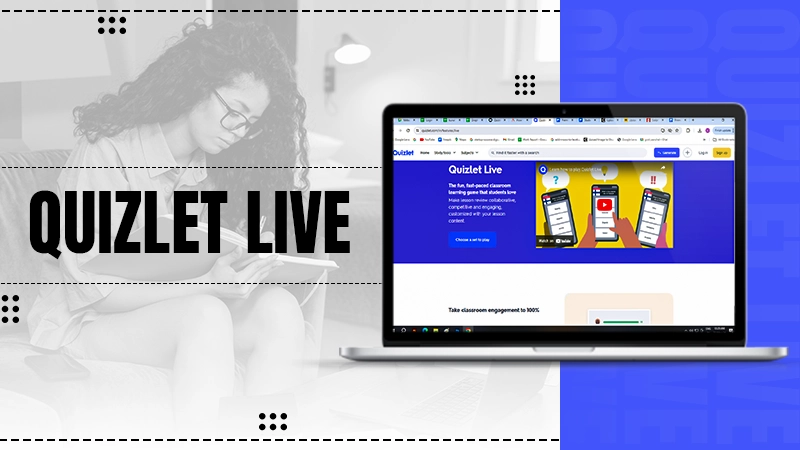
1. Increased Student Engagement and Participation
One of the most significant benefits of Quizlet Live is its ability to boost student engagement. Traditional learning methods can sometimes feel monotonous. Still, the interactive nature of Quizlet Live transforms studying into a fun and competitive game. Students are passive learners and active participants, constantly interacting with the material and their peers. This heightened level of engagement helps prevent distractions and ensures that students stay focused on the task at hand.
Additionally, the game format encourages students to collaborate, particularly in team mode. They must communicate effectively to figure out the correct answers, which fosters a sense of responsibility and accountability within the group. The game’s competitive aspect also adds an extra layer of motivation, as students often want to outperform other teams or individuals.
2. Encourages Teamwork and Critical Thinking Skills
In team mode, collaboration is key. Each player has a different set of answers on their screen, and they must work together to choose the correct response. This unique setup ensures that no single student can dominate the game, requiring everyone to contribute their knowledge and ideas. Teamwork teaches students how to communicate effectively, delegate tasks, and support each other’s learning.
Moreover, the collaborative aspect of Quizlet Live encourages critical thinking. Since students can’t rely solely on their answers, they must listen to their teammates and analyze different viewpoints before deciding. This process enhances their problem-solving skills and helps them to approach questions from multiple angles. These critical thinking abilities are invaluable in the long run as they extend beyond the classroom and into real-world situations.
3. Statistics and Quotes on Improved Learning Outcomes
Research shows that active learning techniques, such as those facilitated by Quizlet Live, significantly improve student outcomes. For example, a 2019 study on gamified learning environments found that students who engaged in collaborative games saw a 20% increase in retention compared to those who studied alone.
Quote from an educator:
“Using Quizlet Live in my classroom has completely changed how my students approach learning. They are more engaged, willing to work together, and eager to review material in preparation for the game. The results in their test scores speak for themselves.” – Sarah, High School Teacher.
These statistics underscore the effectiveness of interactive, collaborative learning tools like Quizlet Live. By actively participating in the learning process, students develop a deeper understanding of the material, making recalling information during exams and other assessments easier.
4. Versatility for Teachers: Customizable Study Sets
Another significant advantage of Quizlet Live is its customizability. Teachers can create their own study sets tailored to the specific needs of their class, or they can choose from millions of existing study sets on virtually any topic. This versatility makes Quizlet Live an excellent tool for all subjects, from history and geography to science and mathematics.
Additionally, teachers can adjust the difficulty level and the type of questions in their study sets. Whether you want to focus on vocabulary for a language class or review complex scientific formulas, Quizlet Live offers the flexibility to suit different learning objectives. Teachers can also use Quizlet Live as an assessment tool to gauge student understanding in a low-pressure, engaging environment.
By integrating these tools into the classroom, teachers can provide a more dynamic and interactive learning experience, which has been shown to enhance learning outcomes and foster greater student enthusiasm.
Quizlet Live Strategies for Better Learning Outcomes
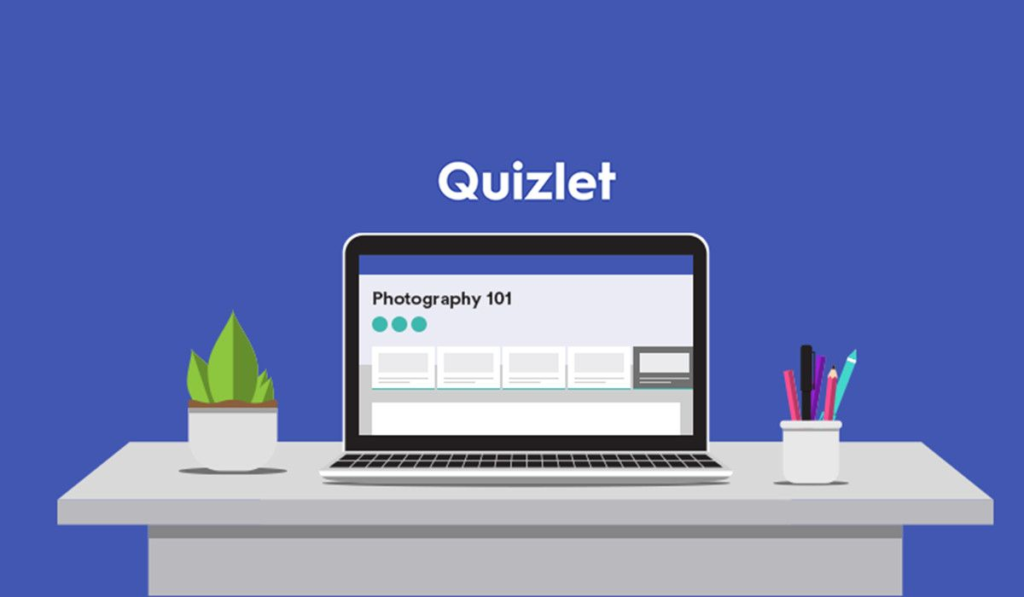
While Quizlet Live engages, certain strategies can enhance effectiveness and ensure better learning outcomes. These tips can be applied by both teachers and students to optimize the learning experience, whether in a classroom setting or a remote learning environment.
1. Effective Strategies for Teachers
Teachers are pivotal in setting the tone and pace for any Quizlet Live session. Here are a few strategies to help maximize the learning potential:
- Tailor Study Sets to Learning Objectives: When creating or selecting a study set, ensure that the content aligns closely with your learning goals. For example, if the objective is to build vocabulary, focus on definition-based questions. If reviewing complex concepts, incorporate scenario-based questions that require deeper analysis.
- Mix Individual and Team Modes: Alternating between individual and team modes can help balance competition with collaboration. Start with team mode to encourage group work and discussion, then switch to individual mode to assess students’ independent understanding.
- Use Quizlet Live as a Formative Assessment Tool: Instead of using Quizlet Live solely as a review tool, consider incorporating it as a formative assessment. This way, you can gauge how well students grasp the material in real-time and adjust your teaching strategies accordingly.
- Provide Feedback After Each Game: After a Quizlet Live session, it’s beneficial to review the most missed questions. This allows students to see where they went wrong and allows the teacher to clarify misunderstandings.
2. Tips for Students to Succeed in Quizlet Live
While playing Quizlet Live, students can employ several strategies to improve their performance and contribute more effectively to their team’s success:
- Communicate Actively: In team mode, clear communication is critical. Ensure each team member shares their answers and explains their reasoning before responding. This not only helps in finding the correct answer but also builds collaborative skills.
- Stay Focused on the Goal: Getting caught up in the game’s competitive nature is easy, but always remember that the goal is learning. If you encounter a question you don’t understand, use it as an opportunity to learn rather than rushing through to win.
- Review Study Sets Before the Game: Review the study sets before participating in a Quizlet Live session. Familiarity with the material will improve your performance and give you a better chance of helping your team.
- Use Quizlet’s “Starred” Feature: While preparing for a game, use Quizlet’s “star” feature to mark particularly difficult terms. This allows you to revisit challenging concepts later, ensuring you are better prepared for the live session.
3. Best Practices for Using Quizlet Live in Different Subjects
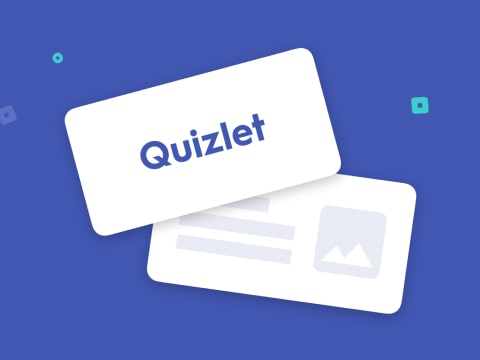
Although Quizlet Live is versatile enough to be used across various subjects, it’s helpful to adapt your approach depending on the subject matter.
- For Language Classes: Focus on vocabulary, conjugation, and sentence structure. Quizlet Live’s team mode is particularly useful for language learners, as it encourages peer-to-peer learning and correction.
- For Science and Mathematics: Create study sets with formulas, definitions, and problem-solving scenarios. Use Quizlet Live to review complex concepts like the periodic table or cell structures in science subjects. For math, include step-by-step problem-solving techniques that students can work through as a team.
- For History and Social Studies: Use Quizlet Live to review dates, events, and important figures. This can be particularly engaging in team mode, where students can help each other remember key facts and make connections between historical events.
By implementing these strategies, teachers and students can turn Quizlet Live into an even more powerful tool for interactive and effective learning. Whether it’s fine-tuning study sets or encouraging better communication in teams, small adjustments can lead to significant improvements in learning outcomes.
Case Study: How Quizlet Live Transformed a Classroom
To fully understand the impact of Quizlet Live on the learning process, let’s look at a real-world example of how this tool transformed a classroom. In this case study, we’ll explore how one teacher implemented Quizlet Live to foster collaboration, improve student performance, and make learning more enjoyable.
The Challenge: Engaging Disconnected Students
Sarah, a high school biology teacher, faced a common problem in her classroom: disengaged students. Despite her best efforts to make lessons interactive, many students struggled to stay focused, particularly when memorizing the vast information required for biology exams. Students would study for tests individually, often relying on rote memorization techniques that didn’t lead to long-term retention.
Recognizing the need for a more dynamic and collaborative approach, Sarah integrated Quizlet Live into her weekly review sessions. Her goal was to create a more engaging and team-based learning environment where students could work together to reinforce their understanding of complex biology concepts.
The Solution: Implementing Quizlet Live
Sarah introduced Quizlet Live by creating customized study sets aligned with her biology curriculum. She divided the students into small teams and used team mode to encourage collaboration. Each team had to answer questions about key topics like cell structures, DNA replication, and photosynthesis.
The experience differed from other review methods because Quizlet Live’s team mode forced students to communicate and collaborate. Each student had different possible answers on their screen, and they could only choose the correct response by working together. This required every team member to participate, share knowledge, and contribute to the team effort.
The Results: Increased Engagement and Performance
The transformation in Sarah’s classroom was immediate. Students who previously struggled to stay focused during review sessions were suddenly energized and engaged. The competitive nature of Quizlet Live added an element of fun, motivating students to put in more effort to help their teams succeed.
More importantly, Quizlet Live fostered collaborative learning, where students taught each other and reinforced their knowledge through discussion. By working together to answer questions, students could clarify misconceptions and deepen their understanding of the material.
Within a few weeks, Sarah noticed a marked improvement in her students’ test scores. Quizlet Live has not only made studying more enjoyable but also led to better retention of the material. As students became more comfortable with the game format, they retained information more effectively. They felt more confident heading into their exams.
Key Takeaways from the Case Study
This case study highlights several important lessons about the effectiveness of Quizlet Live in a classroom setting:
- Collaboration Enhances Learning: By requiring students to work together, Quizlet Live encourages active participation and knowledge-sharing, which leads to deeper understanding.
- Engagement Drives Success: The competitive, game-based format of Quizlet Live makes learning fun and keeps students engaged. This level of engagement translates into better performance on tests and quizzes.
- Customizable for Any Subject: Sarah’s success with Quizlet Live in biology shows that the platform can be adapted for any subject, making it a versatile tool for educators across various disciplines.
- Immediate Feedback and Improvement: The instant feedback provided by Quizlet Live helps students correct mistakes on the spot, allowing them to learn from their errors and improve in real-time.
Sarah created a more engaging learning environment by integrating Quizlet Live into her teaching methods. She saw tangible improvements in her students’ academic performance. This case study is a powerful example of how technology, when used effectively, can transform traditional learning methods and lead to better educational outcomes.
Stay updated at FreshMagazine.co.uk for expert insights and tips!